At level one a student or lecturer can select an exam and just try it out. This is an excellent introduction to the system for many people. It allows the user to try one of the premade click and play exams from the teame.ie website. These exams cover a large number of topics that would be standard in most first or second year courses at third levels institutions.
ADVANTAGES OF LEVEL 1
- No special training, cost or resources required
- Very user-friendly
- Allows students and tutors to ‘play’ with the software
- Students can use it at home for revision
- Lecturers/tutors can use it for formative assessment
- Can be used in learning support centres
LIMITATIONS OF LEVEL 1
- No learner analytics or grades recorded
- Restricted to the exact format of the current exam. No opportunity to change any settings or questions
- See Fig 1.
RESOURCES REQUIRED
- The only technology required is a standard web browser to run the tests
- There is no financial cost associated with this level of engagement
- No training of staff needed
LEVEL 1 INSTRUCTIONS
- Go to teame.ie
- Click on RESOURCES menu. Listed here are topics which have premade and tested exams to click and play.
- Pick the topic of interest to you and click on the link.
- Click on start. See Figure 1
- Work your way through the exams. Note the special features, show steps, advice section when answers are revealed. If extra practice is needed on a particular question you can generate another question like this. See Figure 2.
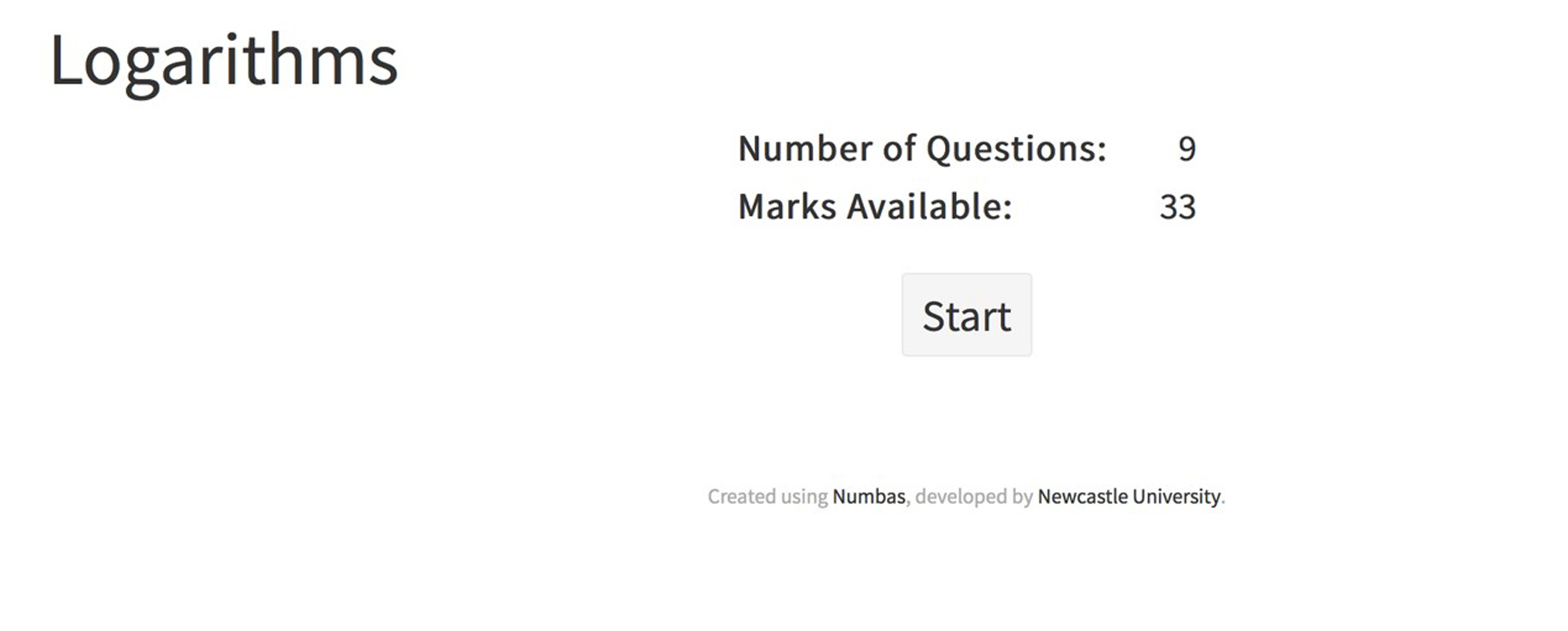 Figure 1
Figure 1
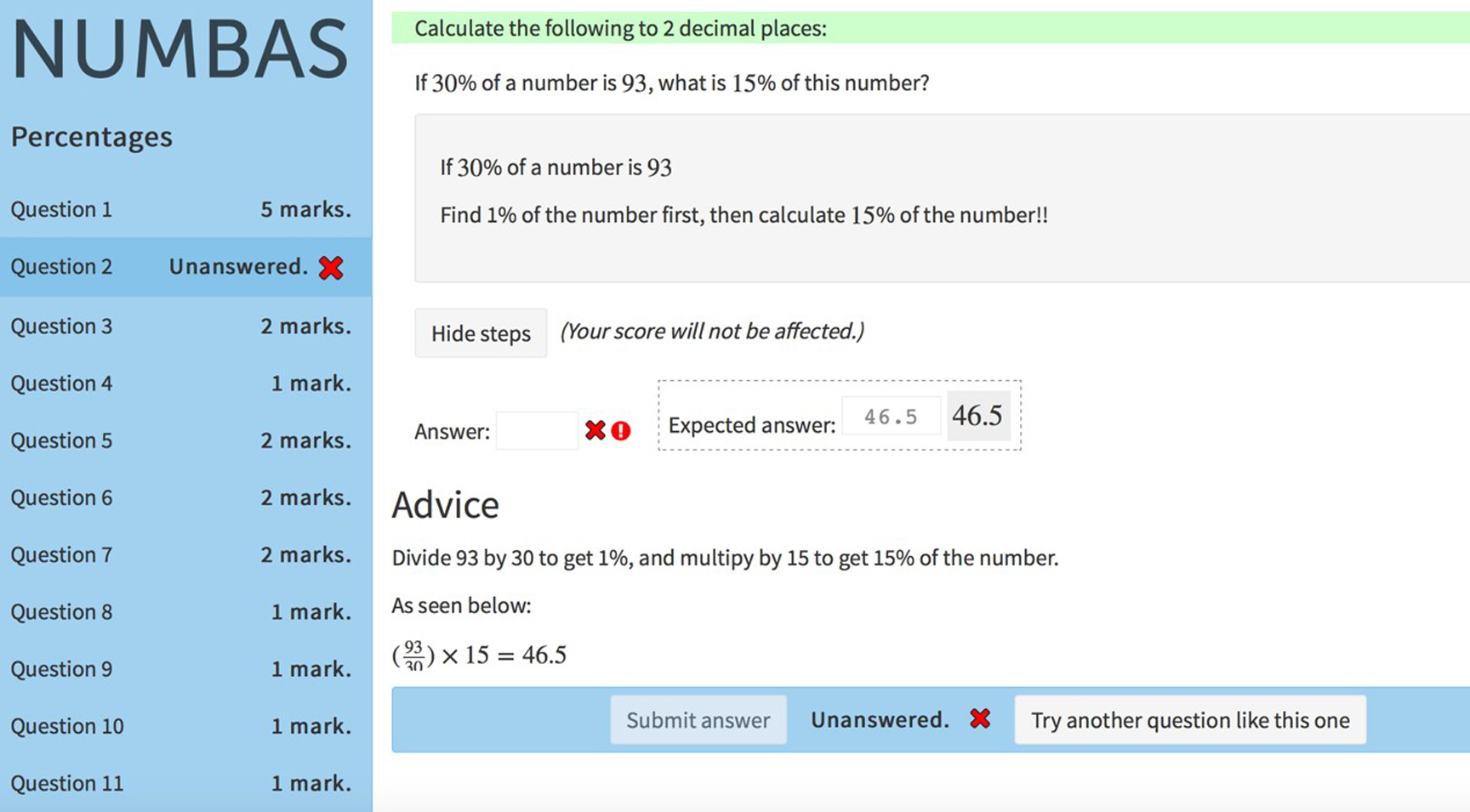 Figure 2
Figure 2